# Quick Start
# Download
Download and install After installing GameAI.win, you need to register an account.
# Run
- Double click GameAI.win.exe to start
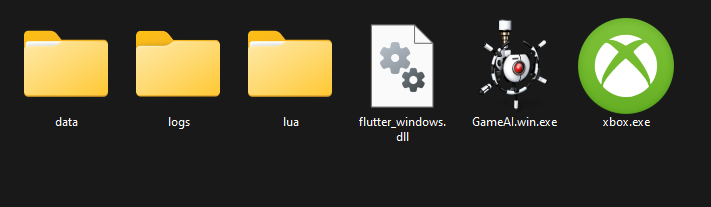
# Login
- You can now log in with the test account
testpasswordtest
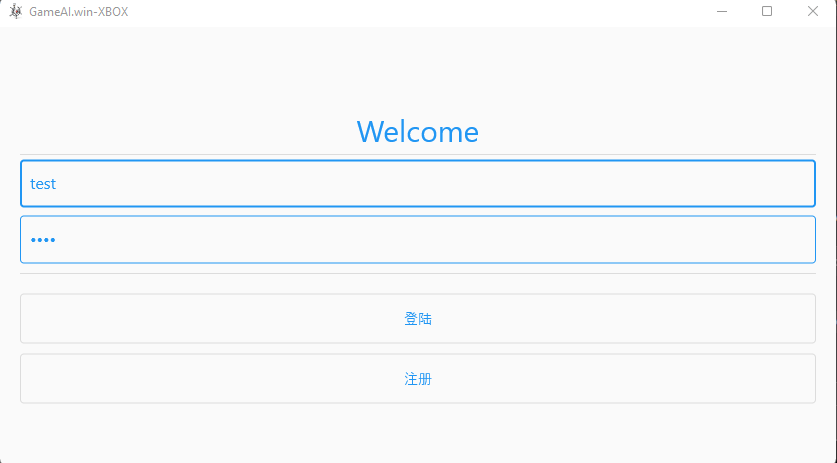
# Home

Online Offline Pause script Restart script Scheduled shutdown
- Orange means the host is suspended, green means working, and grey means disabled.
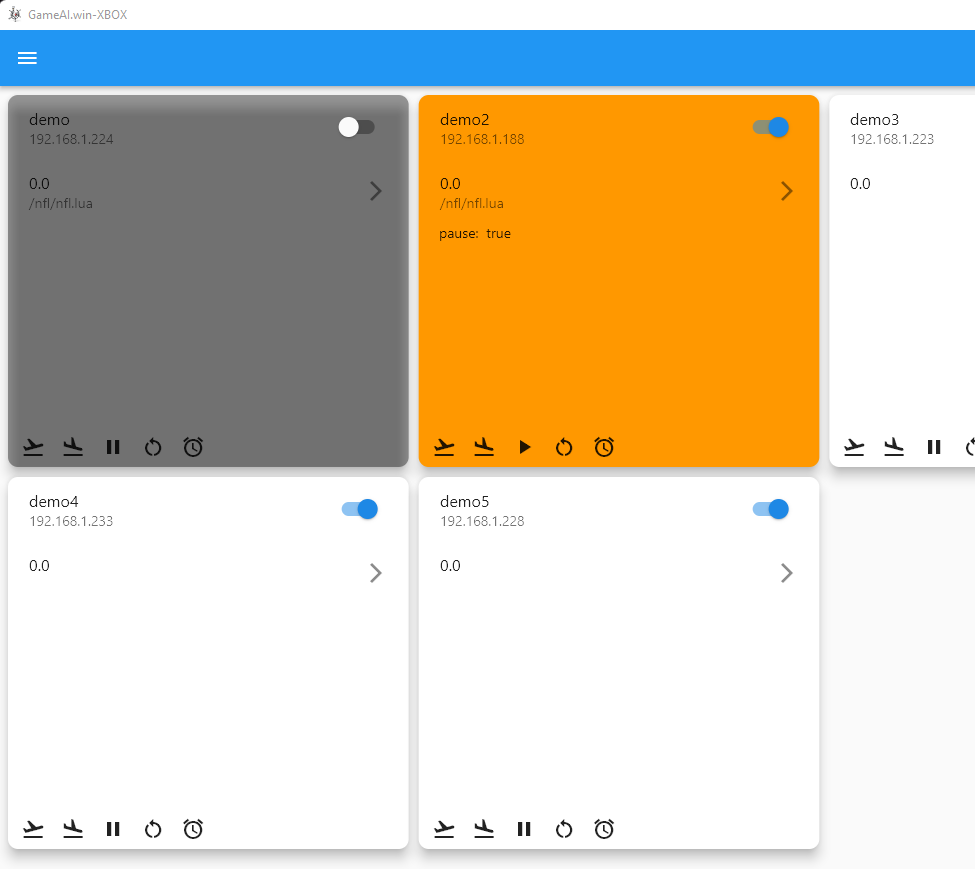
# Add console
- Click the
+button - Enter the host name, host IP, port, user name, select the script
- Click the
Saveicon in the upper right corner,Savehost information
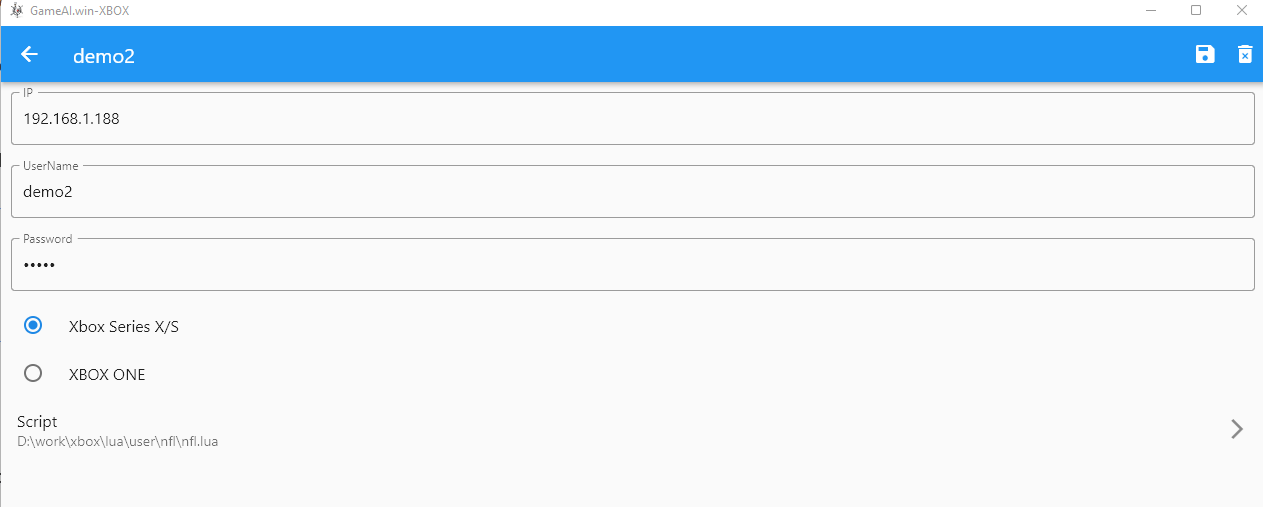
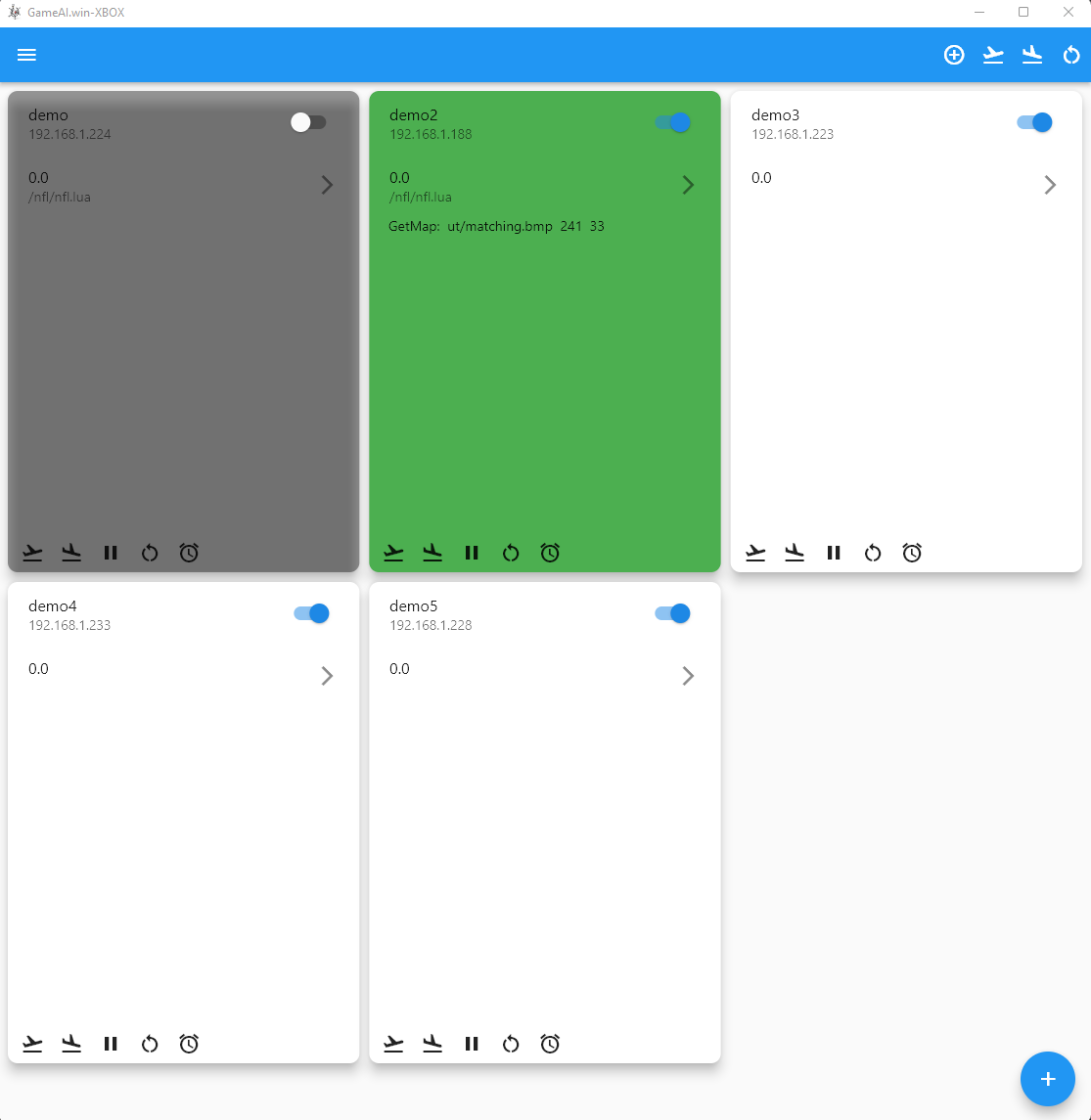
# Host pairing
# XBOX
- XBOX host does not need to be paired, you can directly Connect to the host
# PlayStation

Online Offline Pause script Restart script Scheduled shutdown
- Click the `Go Online' icon of the host you want to go online in the host list
- If you connect for the first time, you need to perform [host pairing] (#host pairing)
- Enter the pairing code to pair
- When you need to pair the host, please manually operate the host to reach the pairing page and check the pairing code
- After successfully connecting to the host, the screen projection screen will be displayed
# Switch
- Coming soon
# Connect to host

Online Offline Pause script Restart script Scheduled shutdown
- Click the
Go Onlinebutton on the corresponding host tab to connect to the host
# Run the script
- After the host is successfully connected, the selected script will be automatically started
- If you want to change the script, please directly click the corresponding host in the host list, select the script, save it, and it will take effect immediately.
# Costom script
- If you need a custom script, please refer to developer
